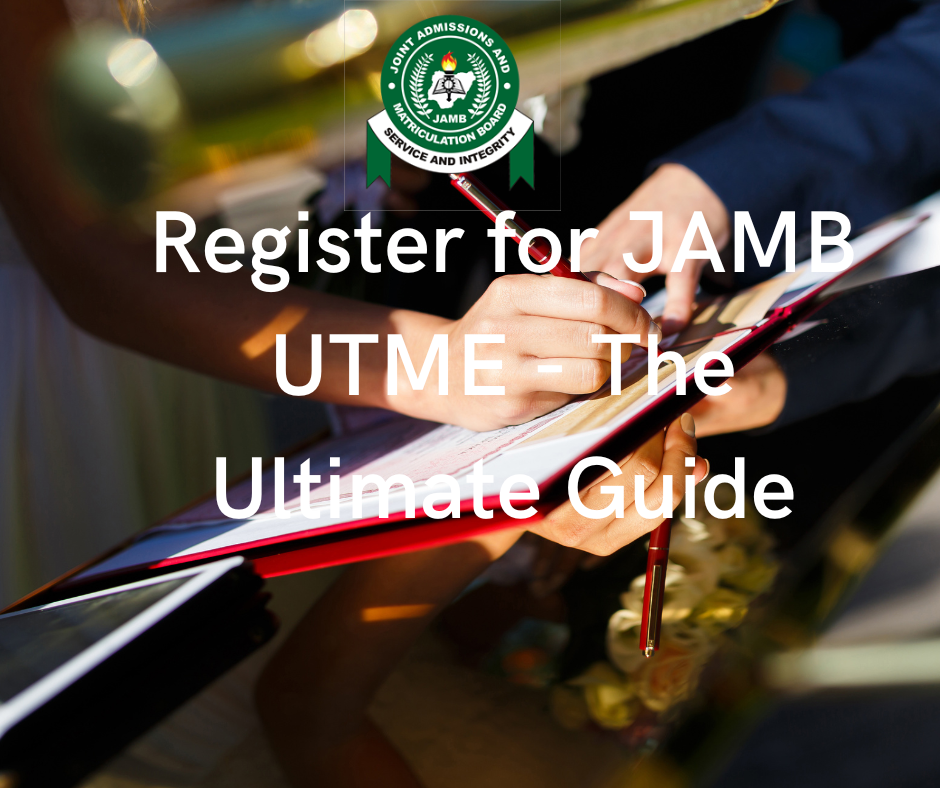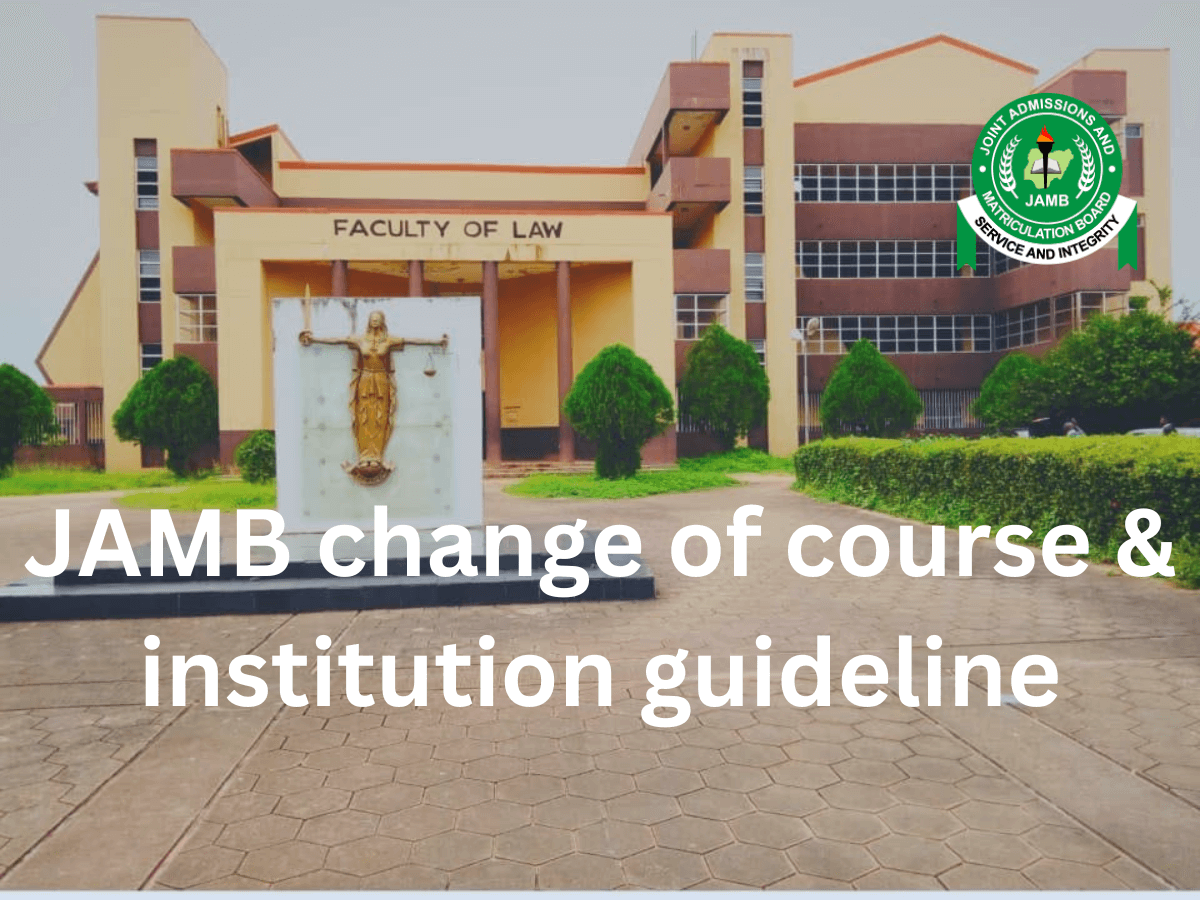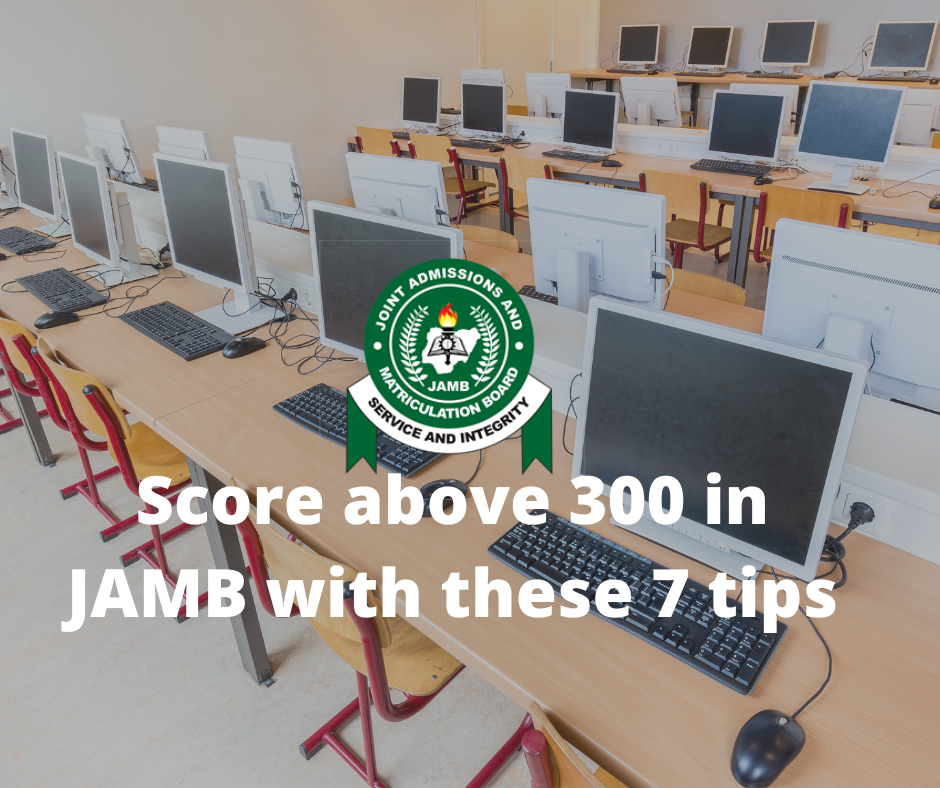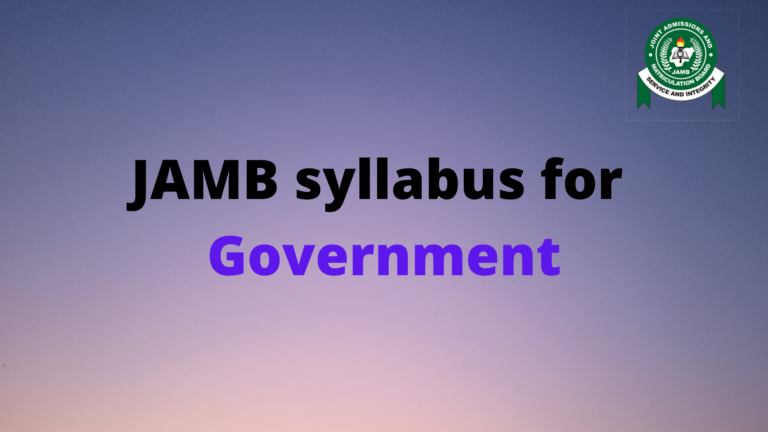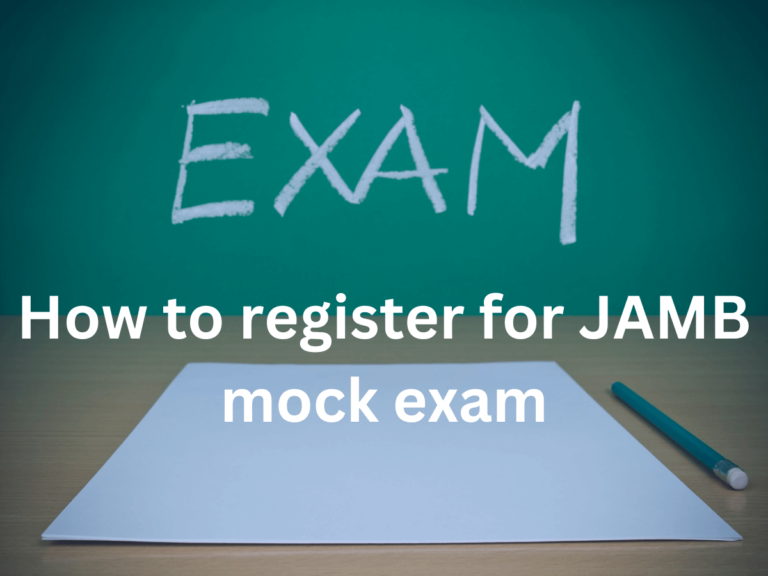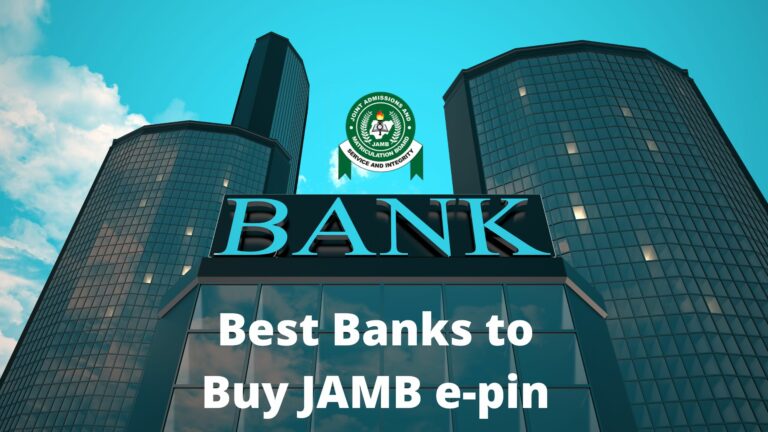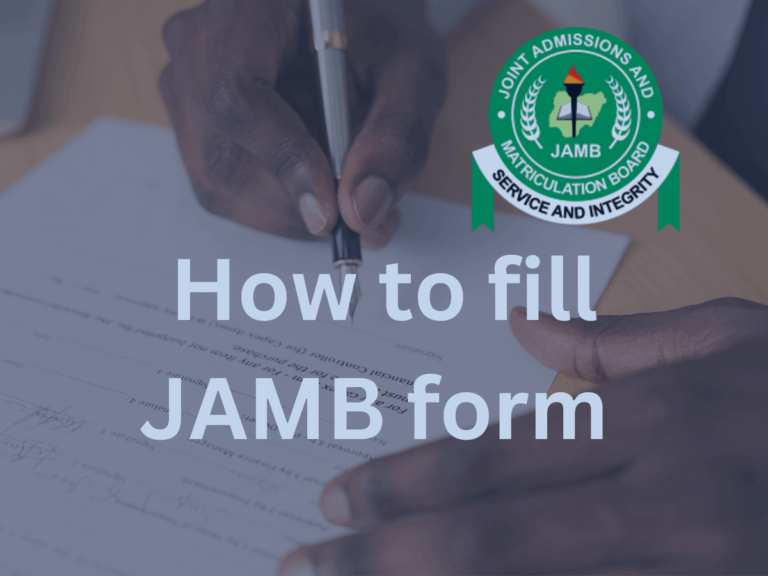What To Do When JAMB Says You Should Do Change of Course or Institution 2024
When JAMB Says You Should Do Change of Course or Institution? Does it even happen? JAMB may change your course of study or institution due to a low JAMB score. JAMB will notify you to do a change of course if you choose a course and you were offered another course, you must do a change of course to rectify the issue.

When JAMB Says You Should Do Change of Course or Institution. What do you do?
This process goes for both change of course and institution, take note of every part and understand what you want to do.
1. Log on to your JAMB portal
2. Navigate to your dashboard
3. Click on the registration (2024) drop-down
From the image above, you will click on the Registration drop-down, and you’ll see the two categories. Click on the 2024UTME/DE Data Correction
4. JAMB correction confirmation
- Select your choice of institution and proceed to the payment gateway.
- On the Interswitch Payment page, enter your card information and click on the Pay button.
- The status of your fee can be displayed in the “My payment section” An SMS and email containing your particular Transaction ID and payment details may be sent to you after the fee. Click on the continue button.
- As soon as payment is finished, you will be asked to provide your JAMB registration number and examination year.
- After entering the details correctly, new options for preferred course/Institution, as well as second choices will appear. Only available options will be displayed. Click on the submit button to finish
JAMB will now proceed with your application. If approved, your information might be changed as requested.
Did you find the process clear? If you have any questions, please drop them in the comment box, and we will reply immediately.
These posts might interest you:
- How to Register for JAMB Direct Entry
- How to get NIN for JAMB registration fast and easily
- JAMB correction of Data
- How to change JAMB email address and link it in 2024