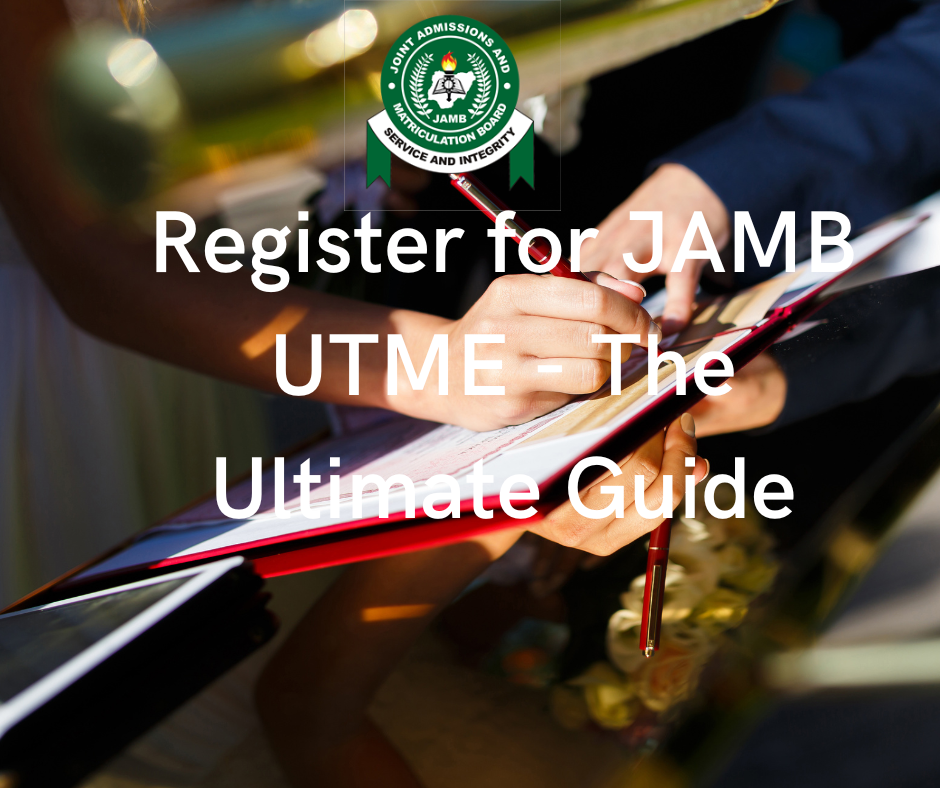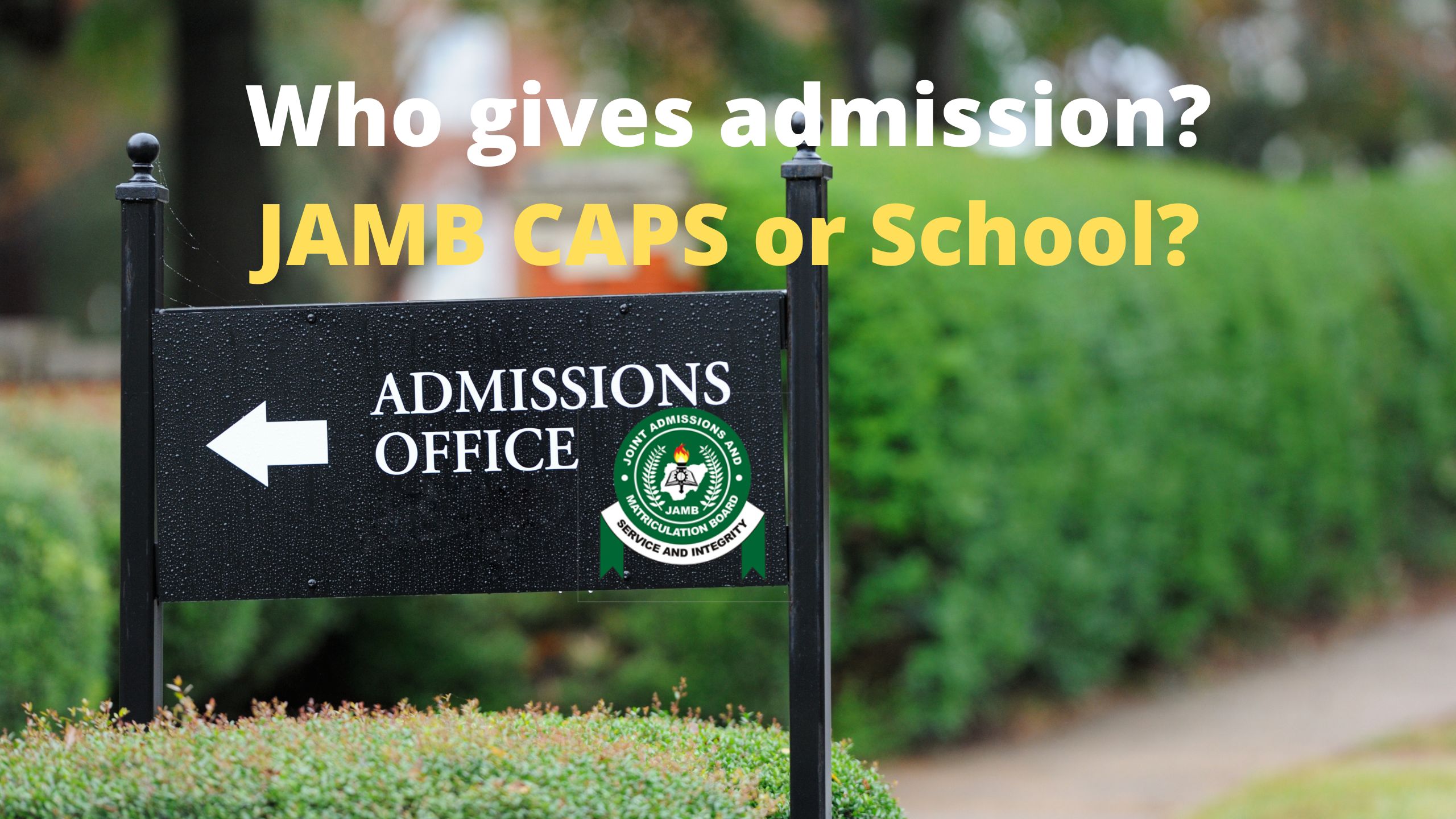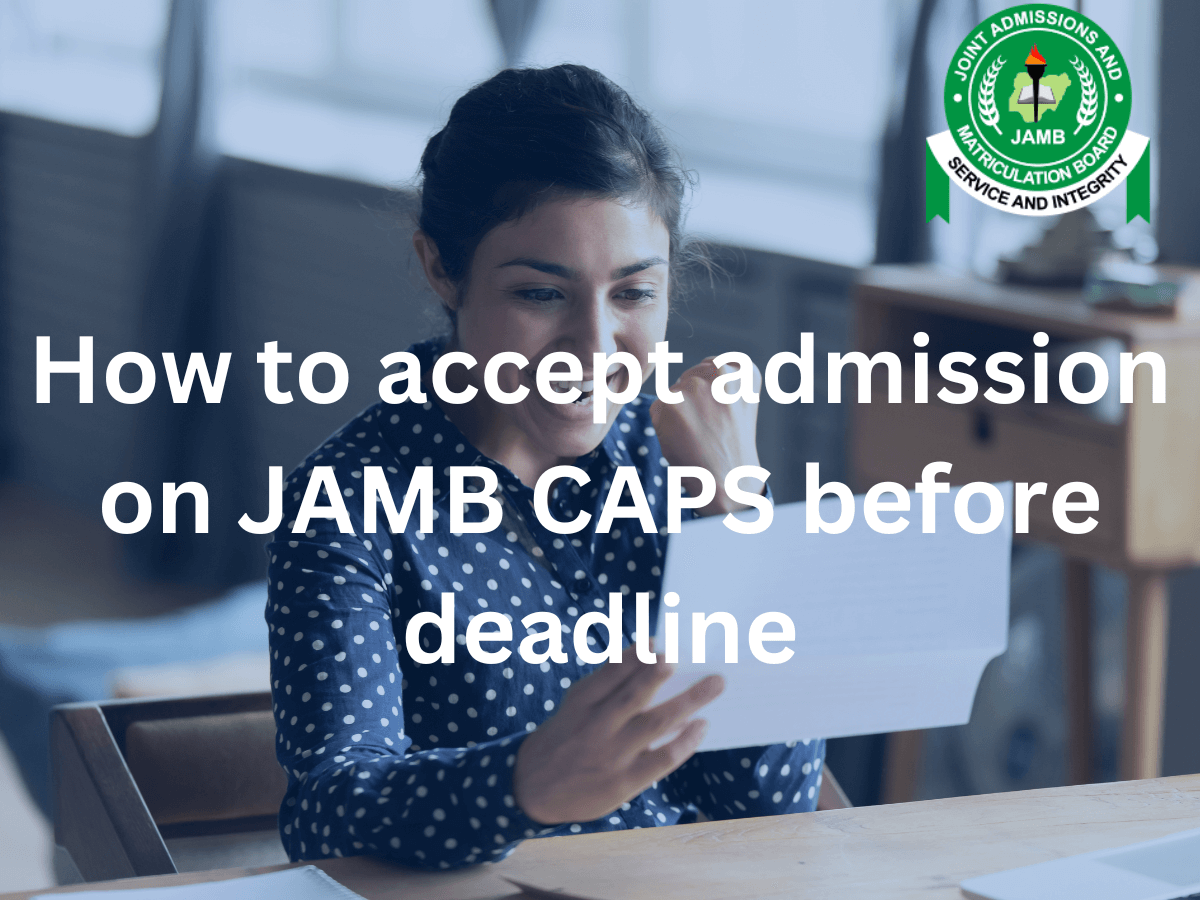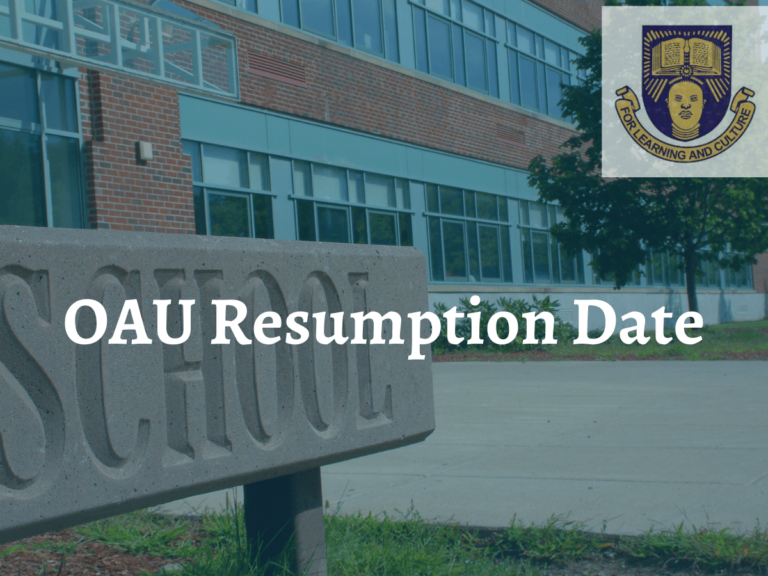How to Check UNIBEN Admission Status 2024
Now that admission news may be flying around your hood that the admission list is out. Do you want to confirm? Follow my lead as you will be shown two ways through which you can check your admission status: Through Uniben admission portal and JAMB CAPS portal. Check below for the steps.

Through UNIBEN Admission portal
- Navigate to https://uniben.waeup.org/applicants/checkstatus (UNIBEN official admission status checking portal).
- Enter your Jamb Registration Number or Surname and Applicant Id in the required spaces.
- Click the ‘Submit‘ button to view your admission status.
Through JAMB CAPS
- Visit the JAMB E-Facility portal at jamb.gov.ng/efacility/.
- Login to your Jamb profile using your username and password.
- Scroll down, locate and click the ‘Check Admission Status‘ tab.
- Select your Exam year.
- Enter your registration number in the required columns.
- Click on ‘Check Admission Status‘ to access your Uniben Admission status.
- Congratulations.
These posts might interest you:
- UNIBEN Hostels 2024 (Full List and Fees)
- UNIBEN School Fees 2024/2025
- UNIBEN Admission Requirements 2024