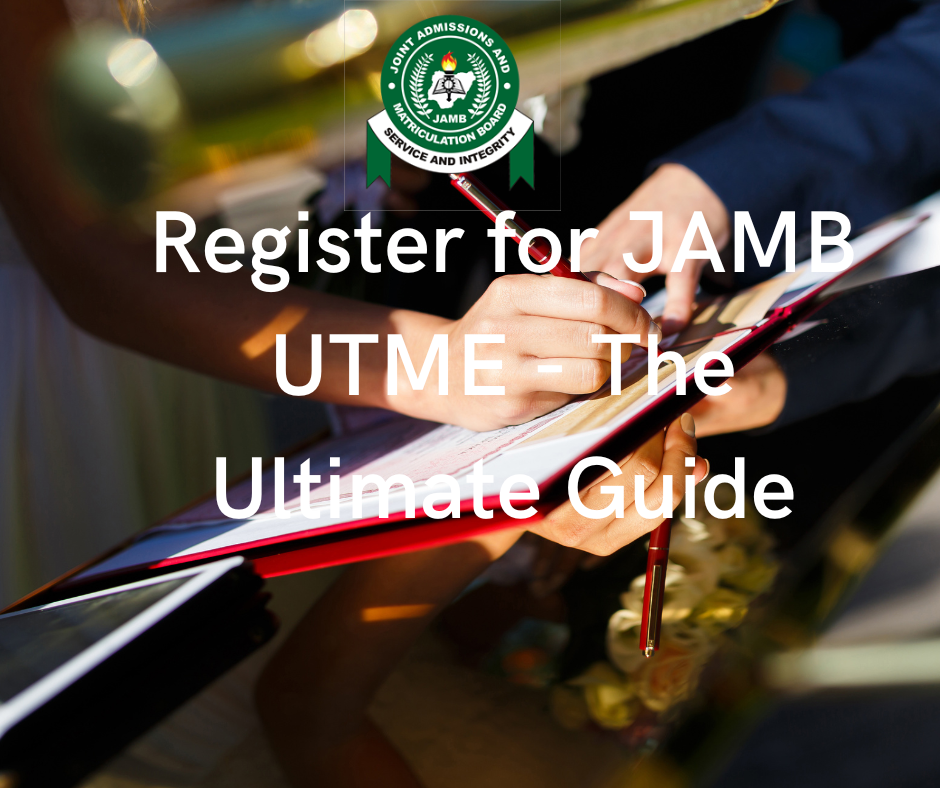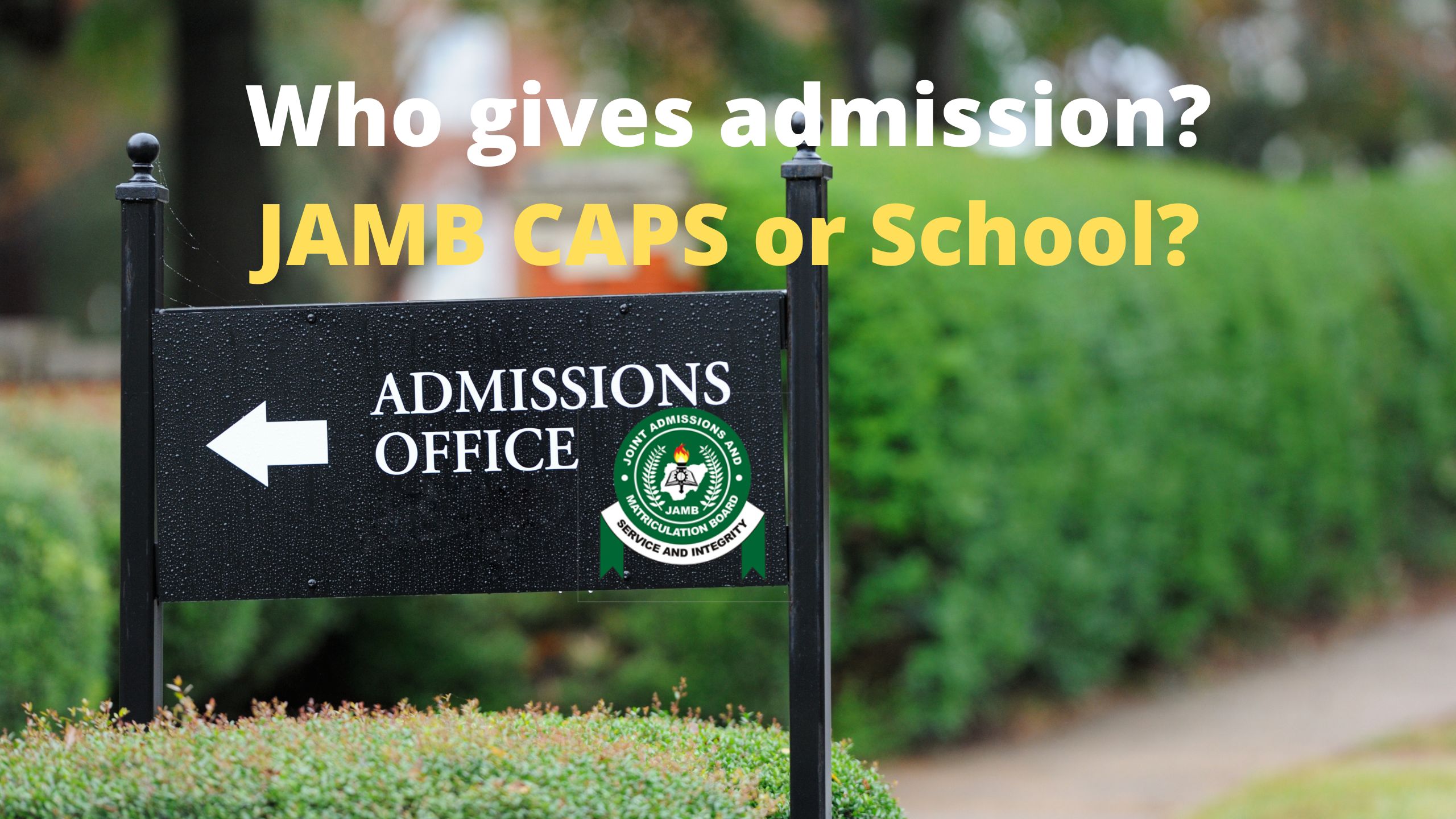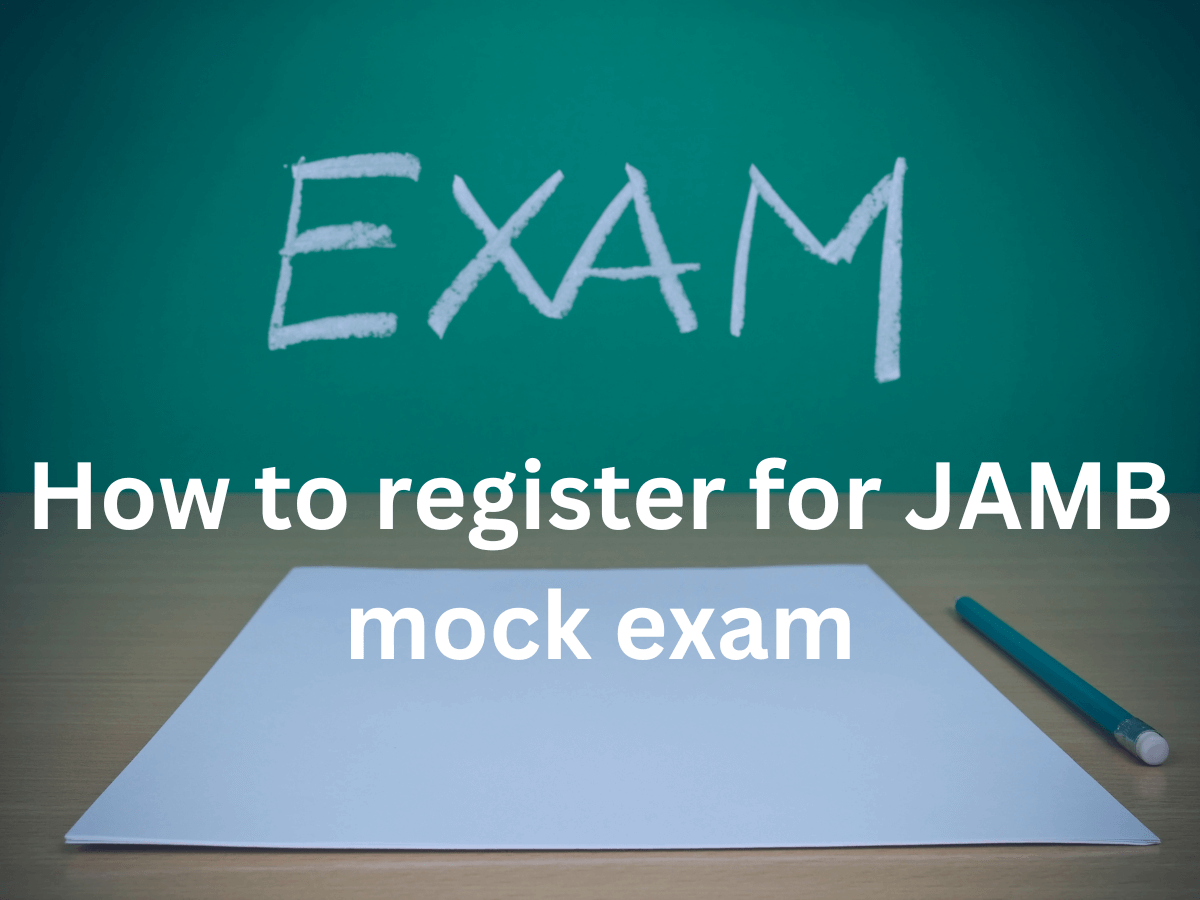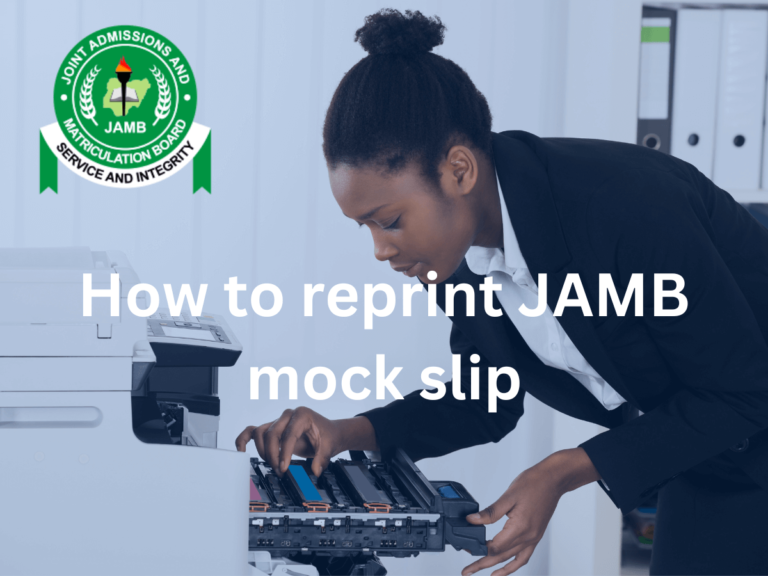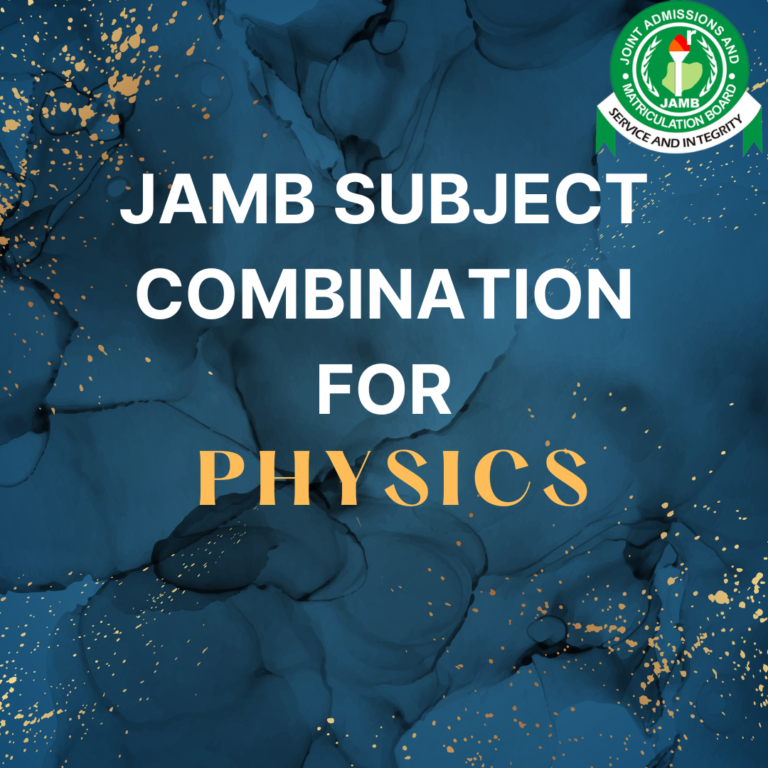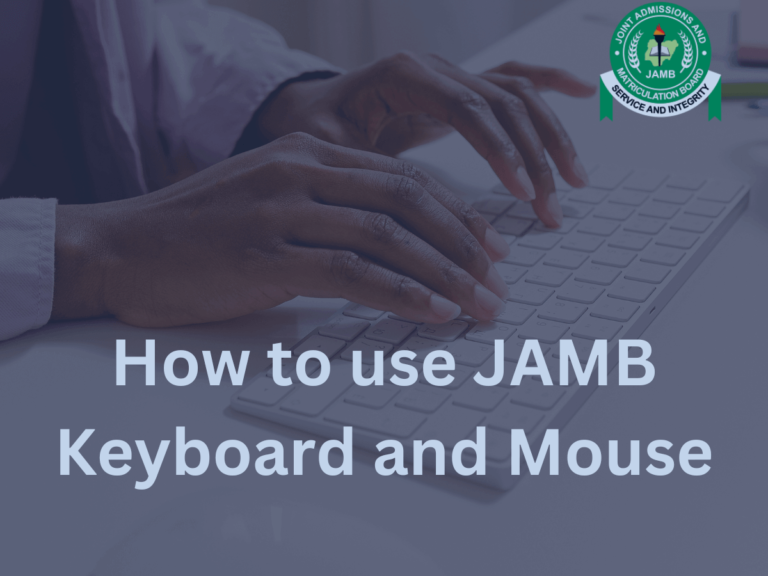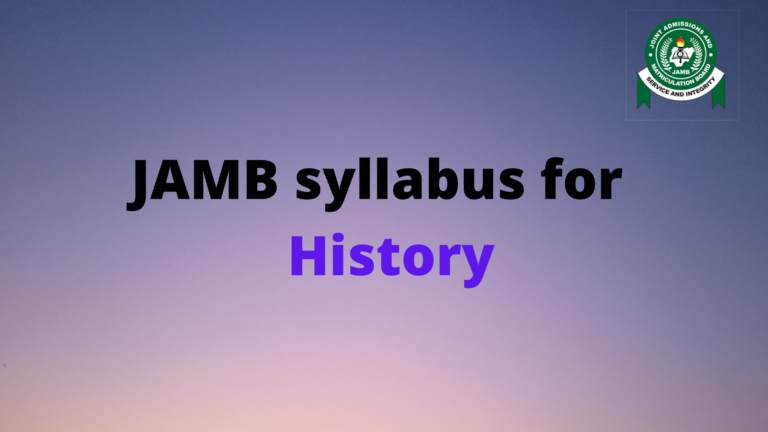How to check your JAMB CAPS Admission status 2024
It’s common knowledge that JAMB CAPS Admission status is the latest development in JAMB’s effort to ensure transparency in admitting students into Nigerian higher institutions.
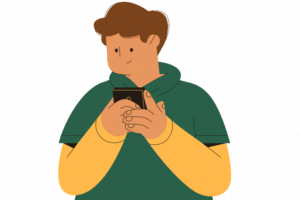
In light of this recent development from the premier examination body, all admissions into any higher institution in Nigeria are scrutinized by JAMB, before the school will be permitted to upload or announce its fresh intakes.
How to check your JAMB CAPS Admission Status
Every JAMB participant of current years and future successful participants of JAMB’s examinations will have a common page, to keep refreshing, as the usual enthusiasm that precedes a new academic year builds up.
They will watch out for changes in the JAMB CAPS admission status, on JAMB website. To check admission status on JAMB CAPS is not a hard task, but there are some variations for those using PC and mobile.
Using a Laptop or PC
Below is a step-by-step guide, for those who will access the page with a PC:
- The first step involved is visiting JAMB’s official website @ https://efacility.jamb.gov.ng/
- The next step will require you to input the email and password you used in registering for jamb, you cannot log into the JAMB portal without them.
- You will see “Check Admission Status” link and click on it. It is the gateway to where you seek.
- The next step is to choose your examination year and type in your JAMB registration number, after you have done that; click on the “Access my CAPS”.
- The next step will be to glance across your screen, on the left part, Select “Admission Status” option.
- To access your profile, you will need to click on the “Search” button that is in front of your JAMB registration number.
- Go under “Admission Profile”, and either accept or reject your admission.
- If you have been offered admission, the “Accept” and “Reject” options will be red colored and show distinctiveness, hence it will be responsive when you click on them. But if the two buttons are grey colored, it means that you haven’t been offered admission; so you need to check again.
Using a mobile phone
Using a Phone to access the site may show limited access, as the website will get stuck at a welcome message, because you are authorized to only view the page in desktop mode. That’s why Chrome browser is recommended to mobile users.
- Download the Chrome browser
- Access your chrome options and request desktop site
- Head over to JAMB’s official website @ https://efacility.jamb.gov.ng/
- Input the email and password you used in registering for jamb
- In the menu, click on the “Check Admission Status” link.
- The next step is to choose your examination year and type in your JAMB registration number, after you have done that; click on the “Access my CAPS”.
- The next step will be to glance across your screen, on the left part, Select “Admission Status” option.
- To access your profile, you will need to click on the “Search” button that is in front of your JAMB registration number.
- Go under “Admission Profile”, and either accept or reject your admission.
- If you have been offered admission, the “Accept” and “Reject” options will be red colored and show distinctiveness, hence it will be responsive when you click on them. But if the two buttons are grey colored, it means that you haven’t been offered admission; so you need to check again.
How to check your JAMB CAPS admission status through SMS
You can check your JAMB CAPS admission status through SMS. This is a go-easy innovation from JAMB to enable a smooth flow of information to higher institution aspirants. The steps involved in checking admission status are listed below:
- Type and send ‘STATUS’ to 55019/66019.on your mobile.
- You will receive a confirmation message. The charge for this service is N50.
- The confirmation message will reveal if you are admitted or not, and into which institution you were offered admission.
- You either keep checking at intervals, if your status hasn’t been updated to “Admitted”.
FAQ About JAMB CAPS Admission Status
Can I check my admission status through SMS?
Yes. See the steps highlighted above.
How can I check my JAMB admission letter with registration number?
To check your admission status with your registration number, you have to download and use the JAMB mobile App.
How can I check my JAMB cap without email?
The alternative way is to check your JAMB CAPS admission status using your registration number.
Simply search on Play store or any app store for the JAMB Mobile App. Download and Login using your JAMB Registration Number. Scroll through the menu and click on “Check Admission Status”. Finally input your JAMB Registration Number in the space provided and you should be able to see tour admission status.
How Long Does It Take To Accept or Reject Admission on Jamb Caps?
Students are given about 48 – 72 hours to accept or reject their admission on JAMB CAPS
What Does Not Admitted mean on Jamb Caps?
It means that the school you applied for is yet to consider you for admission.
If your school is yet to release all the admission lists, keep checking because your status might change in no time
The JAMB CAPS, one of the newest innovations of the Joint Admissions and Matriculation Board (JAMB) moves to get rid of setbacks in the area of smooth admission of students into Nigerian higher institutions, and to keep the process of admission transparent and fair.
The JAMB CAPS is a portal that shows a synchronized list of JAMB candidates, who were admitted into Nigeria institutions, having satisfied the requirements for securing admission.
Keep checking your JAMB CAPS admission status on JAMB and your school work hand in hand to make sure the admission process happens fairly and smoothly.